Front and back view of Pearl-2

Pearl-2 front panel descriptions
| Label | Name | Description |
|---|---|---|

|
Touch screen front panel display | Used for confidence monitoring and simple configuration, obtaining system information, and starting/stopping recordings and streams. Users can also authenticate with one of the integrated Content Management Systems (CMSs) to create unscheduled ad hoc recordings and webcasts. |

|
USB 3.0 port |
For connection of external hard drives, flash drives, USB keyboards, and supported USB status light indicators. Can be used to connect a USB mouse or keyboard when the local console feature is enabled. A web camera or USB microphone cannot be connected to this port, only to the ports on the rear panel. |

|
3.5 mm audio jack | For audio confidence monitoring. Plays the audio for the currently visible channel. |

|
Power button | Press once to power on. Double-press to initiate a graceful system shutdown. |

Pearl-2 back panel descriptions
| Label | Name | Description |
|---|---|---|
|
|
XLR audio in |
The four XLR ports can function as two, professional line level left/right stereo pairs (XLR A pair and XLR B pair) or as four mono inputs, see AV inputs. The XLR ports are professional line-level inputs and are calibrated for + 4.0 dBu signals. |

|
HDMI in | Four HDMI 1.4 ports that connect HDMI and DVI signals to Pearl-2. The first two ports allow for any signal up to full HD, and the second two inputs allow for any input resolution up to 4K4K . |

|
12G SDI in | Connects SDI signals to Pearl-2, including 3G-SDI; 6G-SDI; 12G-SDI; 4K-SDI; HD-SDI; SD-SDI |

|
RCA audio in |
The RCA ports are consumer line level, left/right stereo pair and are calibrated for - 10 dBV signals. |

|
RS-232 port | For connection to a control computer terminal. |

|
HDMI output ports | HDMI output for connection to a display or projector (up to 4K1). Port 1 is HDMI 2.0, and Port 2 is HDMI 1.4, see Video output ports. |

|
USB 3.0 ports |
For connection of external hard drives, flash drives Can be used to connect a USB mouse or keyboard when the local console feature is enabled. |

|
RJ-45 Ethernet | Auto-sensing gigabit Ethernet 10/100/1000 Base-T network port with support for RTSP, SRT, NDI and NDI|HX (Tx/Rx) networked video inputs. See Configure network settings for setup instructions. |

|
Power jack | Plug the supplied 120/240 V AC power cable in here. |
1Requires 4K feature add on
The SDI ports on the back of Pearl-2 can be delicate. Be careful to avoid sharp impacts or pressure such as balancing the system on its back with the SDI ports against a hard surface. Rough treatment of the SDI ports could result in loss of functionality for that port.
Pearl-2 Rackmount and Pearl-2 Rackmount Twin


Pearl-2 Rackmount Twin consists of two completely independent Pearl-2 systems, each with identical sets of controls and ports.
Pearl-2 Rackmount front panel descriptions
| Label | Name | Description |
|---|---|---|

|
Touch screen front panel display | Used for confidence monitoring and simple configuration, obtaining system information, and starting/stopping recordings and streams. User can also authenticate with one of the integrated Content Management Systems (CMSs) to create unscheduled ad hoc recordings and webcasts. |

|
USB 3.0 port |
For connection of external hard drives, flash drives, keyboards, or supported USB status light indicators. Can be used to connect a USB mouse or keyboard when the local console feature is enabled. A web camera or USB microphone cannot be connected to this port, only to the ports on the rear panel. |

|
3.5 mm audio jack | For audio confidence monitoring. Plays the audio for the currently visible channel. |

|
Power button and LED | Press once to power on. Double-press to initiate a graceful system shutdown. |
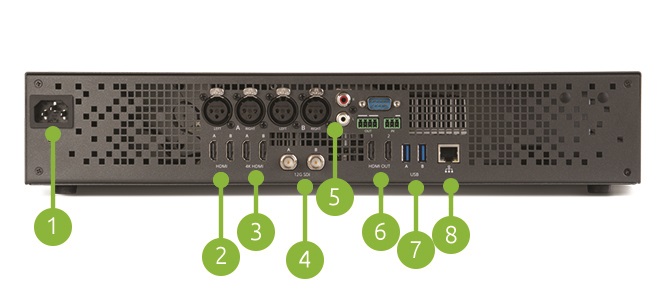
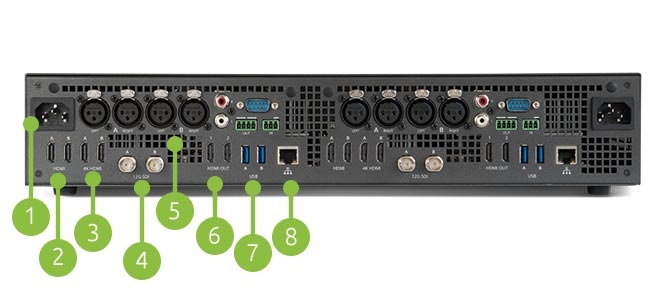
Pearl-2 Rackmount Twin consists of two completely independent Pearl-2 systems, each with identical sets of controls and ports.
Pearl-2 Rackmount and Pearl-2 Rackmount Twin back panel descriptions
| Label | Name | Description |
|---|---|---|
|
|
Power jack | Plug the power supply in here. Always use the provided power supply. |

|
HDMI in | Connect HDMI and DVI signals. |

|
4K HDMI in | Connect up to 4K1 HDMI signals. |

|
SDI in | Connect SDI signals. |

|
XLR audio in |
The four XLR ports can function as two, professional line level left/right stereo pairs (XLR A pair and XLR B pair) or as four mono inputs, see AV inputs. The XLR ports are professional line-level inputs and are calibrated for + 4.0 dBu signals. |
|
RCA audio in |
The RCA ports are consumer line level, left/right stereo pair and are calibrated for - 10 dBV signals. |
|

|
HDMI Out | For displaying a source or channel on an external display (up to 4K1). |

|
USB 3.0 ports |
For connection of external hard drives, flash drives Can be used to connect a USB mouse or keyboard when the local console feature is enabled. |

|
RJ-45 Ethernet | Auto-sensing gigabit Ethernet 10/100/1000 Base-T network port with support for RTSP, SRT, NDI and NDI|HX (Tx/Rx) networked video inputs. See Configure network settings for setup instructions. |
1Requires 4K feature add on
The SDI ports on the back of Pearl-2 can be delicate. Be careful to avoid sharp impacts or pressure such as balancing the system on its back with the SDI ports against a hard surface. Rough treatment of the SDI ports could result in loss of functionality for that port.

