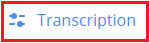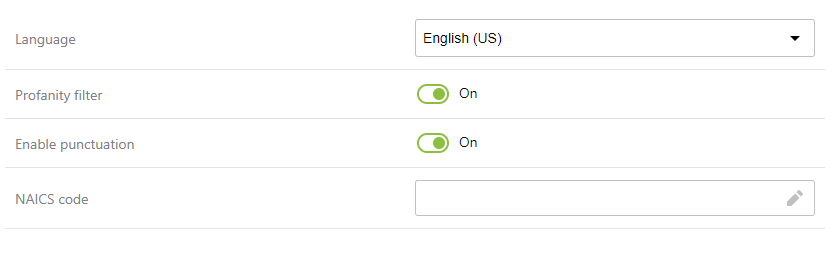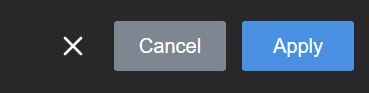Enter an NAICS code
North American Industry Classification System (NAICS) codes are industry-specific language libraries, for example: aerospace (33641) or agriculture (115). LiveScrypt supports NAICS codes to augment transcription.
You can enter an NAICS code using the touch screen, the web interface, or Epiphan Cloud when the LiveScrypt device is paired with your Epiphan Cloud team. For instructions on how to access the web interface or Epiphan Cloud, see User interfaces.
To enter an NAICS code:
- Open the device Settings:
- Using the touch screen and web interface, select Settings
 .
. - Using Epiphan Cloud, select the LiveScrypt devices icon in the side navigation panel, and then select a LiveScrypt device to open the device Settings.
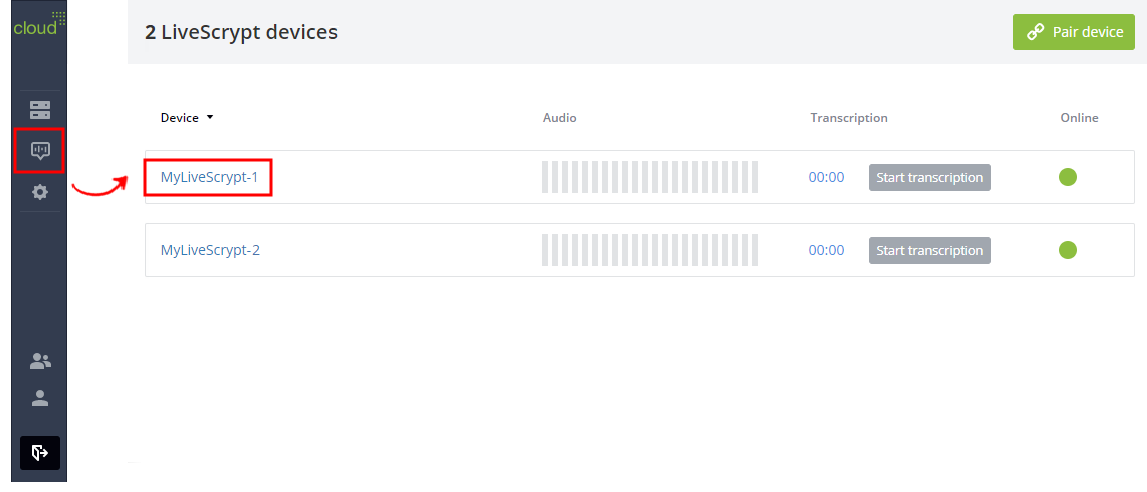
You can also open the LiveScrypt device settings page from the Devices Dashboard when you click the LiveScrypt device name or click the three dots in the row for the LiveScrypt device and select Settings.
- Using the touch screen and web interface, select Settings
- From the Settings, select Transcription. The Transcription menu opens.
- In the NAICS code field, enter the code using a keyboard.
- Select Apply if you're using the touch screen or web interface.