View device details and system information
From the Devices Dashboard, you can access the Device Details page for your Pearl family devices. Find system information such as the IP address and device serial number under the Device Info tab. For LiveScrypt devices, you can access the device Settings page from the Devices Dashboard and find the Device Info tab.
| Device Details page (Pearl) | Settings page (LiveScrypt) |
|---|---|
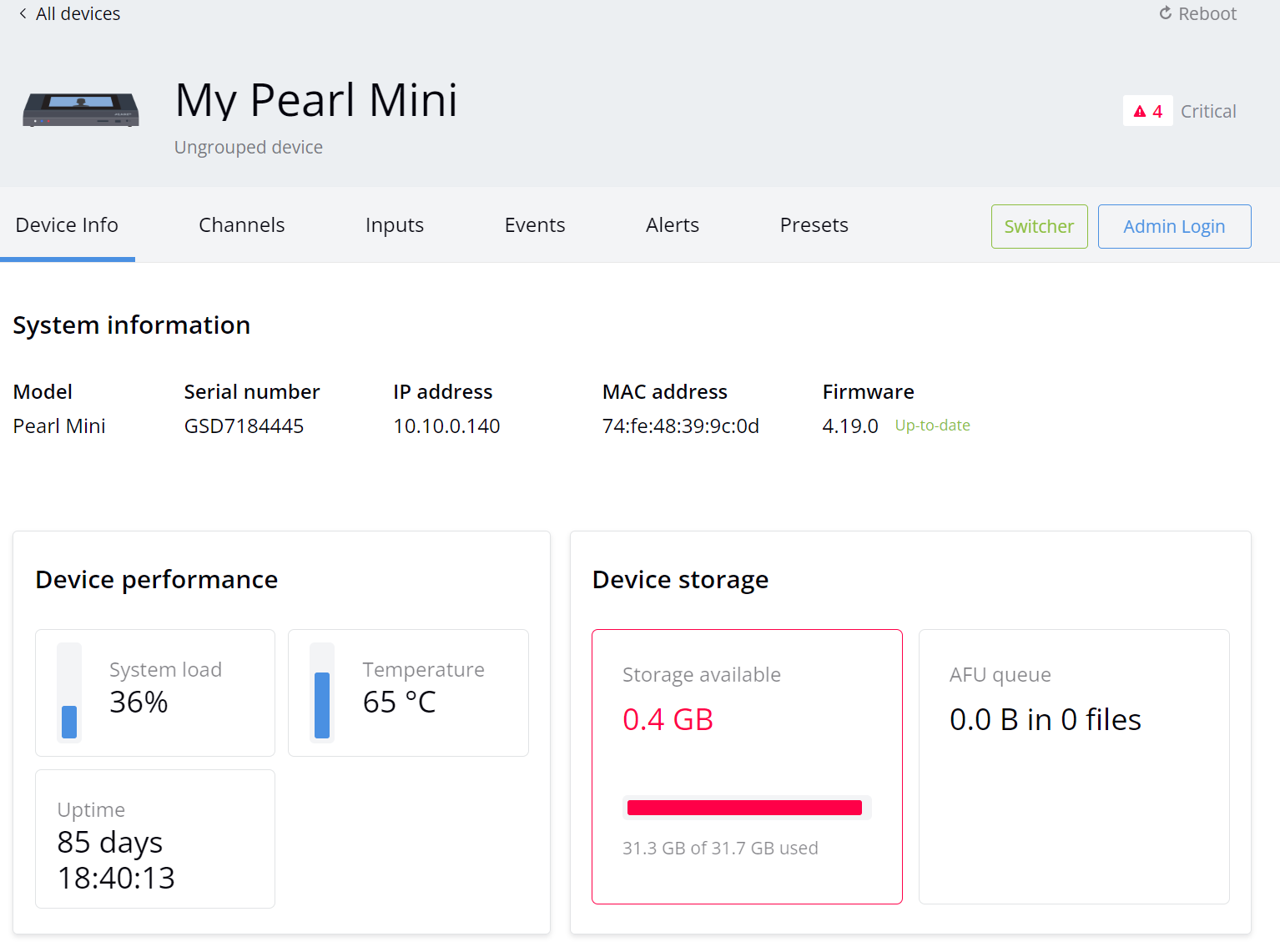
|
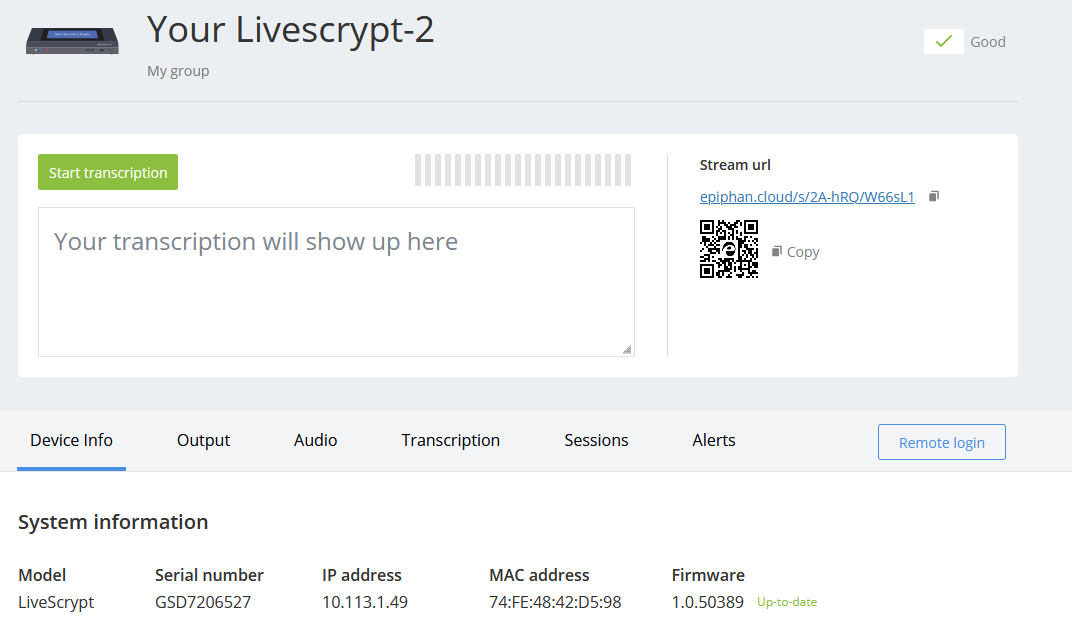
|
View system information using Epiphan Edge
View Pearl family device information on the Device Details page
- From the Devices Dashboard, click the device name that appears in the list or click the three dots at the end of the device's row and select Settings. The Device Details page opens.
- Select the Device Info tab.
-
Click another tab to view different information about your Pearl family device.
View LiveScrypt system information on the device Settings page
- From the Devices Dashboard, click the device name that appears in the list or click the three dots at the end of the device's row and select Settings. The LiveScrypt device Settings page opens.
- Select the Device Info tab.
-
Click another tab to view more settings.

 ™ and ©
™ and ©