Help menu
The Help menu in the Epiphan Capture Tool lets you check for software updates, register your product, and see information about your current software installation.
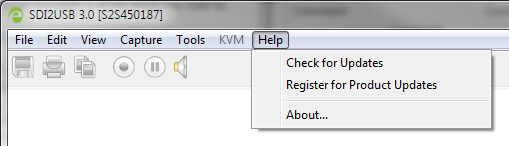
Use the Help » Check for Updates menu to check for updates to the Epiphan Capture Tool and drivers. Note that sometimes there can be an updated version of the software, but it doesn't add any new features or have any updates for the model of video grabber you are using. In those cases the software update check will not recommend an update, however you can still update your software using the method described in Upgrade your drivers and software.

