DVI2USB 3.0 User Guide
File menu
The following is a breakdown of the File menu in the Epiphan Capture Tool.
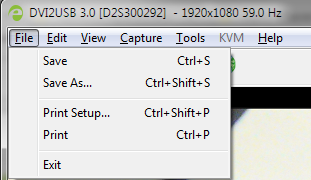
The File menu has these options:
| Menu item | Shortcut | Description |
|---|---|---|
| Save | Ctrl+S | Save a snapshot of the current image to a file on the video capture workstation. See To save a snapshot. |
| Save As... | Ctrl+Shift+S | Save a snapshot of the current image to a file, using a new name or format. See To save a snapshot. |
| Print Setup... | Ctrl+Shift+P | Opens the printer configuration dialog, allowing you to select a printer or set printer options. |
| Ctrl+P | Prints a snapshot of the current image. See To print a snapshot. | |
| Exit | Closes the application, terminating all capture and recording done through this instance of the Epiphan Capture Tool. |

