Manage Unify projects in Epiphan Cloud
Log in to Epiphan Cloud and click Unify to manage Epiphan Unify projects in Epiphan Cloud. The Projects page only appears in Epiphan Cloud if you have already created an Epiphan Unify Project. For more information, see Subscribe to an Epiphan Unify plan and Create a Unify project.
If you need more configuration options for your project, like adding SRT inputs or configuring channel layouts, click Admin login to access the Admin panel. For more information, see Connect to the Admin panel.
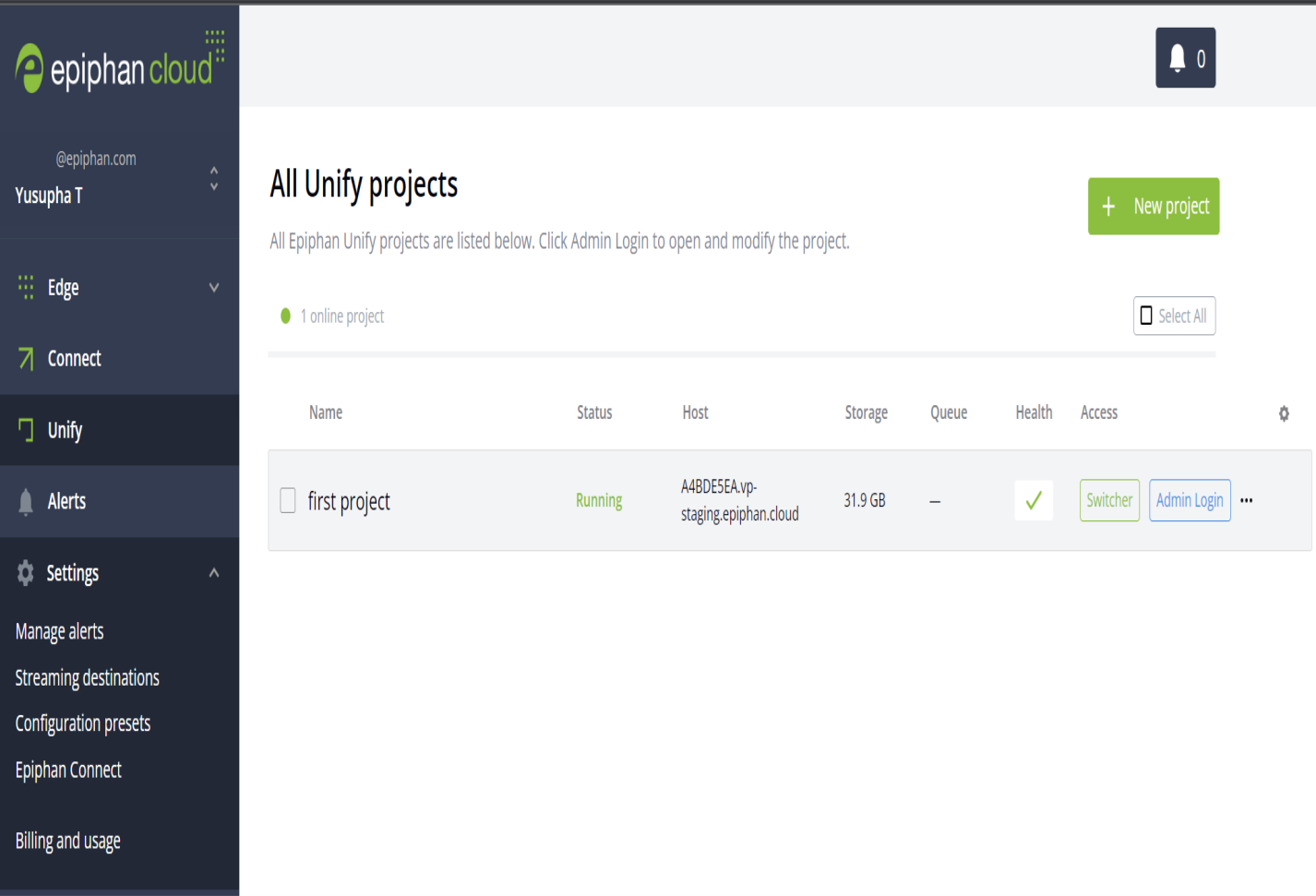
Create new project - click to create a new project
Select all - click to select all projects. From here, you can perform batch operations to multiple projects simultaneously, like Stream, Record, Start, Stop, and Delete. Alternatively, select the check box next to each project to perform batch operations to a custom selection of projects.
Project table rows
- Name - the name of the project. Click the name of the project to open the project information page. For more information, see Project information page.
- Status - the project status can be either Running or Suspended. If the project is running, you are currently being charged hourly for it. Press Start to return the project to its Running state. To stop a running project, click the ellipsis then click Stop.
- Host - to establish an SRT connection between Unify and an SRT transmitter, this is the host name that will need to be configured on the SRT endpoint.
- Storage - the remaining storage space for this project.
- Health - the project's health is affected by things like the SRT input. A green check mark
 indicates good health, and a warning icon
indicates good health, and a warning icon  indicates something an error.
indicates something an error. - Access - If the project is running, click Switcher to access the Switcher dashboard, or click Admin login to access the Admin panel. If the project is suspended, click Start to start the project.
-
 - Click the icon to access settings. Click Stop project to stop the project. Click Apply preset to apply a configuration preset to the project. Click Delete to delete the project.
- Click the icon to access settings. Click Stop project to stop the project. Click Apply preset to apply a configuration preset to the project. Click Delete to delete the project.

