A company town hall meeting is simple in concept: bring together employees and senior executives for candid dialogue. Making it happen is another story, especially when staff are distributed. Happily, you can live stream your town hall meeting to include people who work remotely or in far-flung offices – but what’s the best way to go about it?
The optimal setup for your town hall meeting live stream depends on a few things. One of the most significant is company size. Smaller firms might be able to get away with using the same video conferencing solution they invested in for inter- or intra-office chatter, whereas bigger businesses will need a platform that can support many more live viewers.
Also important are your ambitions for your company town hall meeting (or all-hands meeting, or all-company meeting – whatever you want to call it). Do you envision a spectacle employees will be talking about long after, or more of an intimate chat between colleagues? Get clear on your vision before diving into the technology.
Three ways to configure your town hall meeting live stream
We’ll run through three different approaches to setting up a town hall meeting live stream:
-
- Simply connect – Grab a webcam, start up your video conferencing platform of choice, and away you go. Suitable for smaller teams and lower-key meetings.
- Make it look professional – Step up production quality with a dedicated video encoding appliance, a capture card, and video conferencing software. For mid-sized firms eager to give their town hall meeting live streams a professional sheen.
- Accommodate a large virtual audience – Pair a hardware encoder with a business live streaming platform that supports viewers in the thousands. Ideal for businesses with large workforces and multiple offices.
Interactivity is a must in every case. The opportunity for frank, open dialogue is the main draw of the company town hall meeting – and what sets it apart from one-way broadcasts by upper management.
There’s a variety of ways to build interactivity into your all-hands meeting and engage remote employees in the process. Leverage a service like Poll Everywhere. Ask off-site workers to write or record questions for senior executives to answer on the day. Take advantage of features built into your live streaming or video conferencing platform, like live chat and moderated Q&As. However you go about it, make sure employees can engage with speakers whether they’re in the room or another city.
1. Simply connect
Ultimately, all you need to live stream your company town hall meeting is a webcam and video conferencing software or a free live streaming platform like YouTube Live or Facebook Live.
Convenience is the main advantage here. Chances are you already have what you need: a webcam (external or built into a laptop or computer monitor) and a video conferencing application or access to your corporate YouTube or Facebook account. Consider adding in a dedicated microphone (rather than relying on the one built into your webcam or computer) to improve audio for your virtual audience.
Connecting these components is simple. If your webcam is external, just plug it into a free USB port on your computer and your video conferencing or steaming software will recognize it as a video source. Features built into the platform you’re using will provide the interactivity for anyone off site. Just be sure to assign someone to monitor the chat and feed questions to presenters.

The downside of this approach – and it’s a big one – is video and audio quality. Your town hall meeting live stream won’t look nearly as good or as professional as it could. You may be able to make it work if your company is small or has a more informal, start-up atmosphere. But be mindful that you don’t send the wrong message to remote team members.
A shoddy production may make off-site workers feel even more remote – like an afterthought, disconnected from the rest of the team. Engagement may suffer, which is completely counter to the goals of a company town hall meeting.
2. Make it look professional
A hardware encoder is an appliance purpose-built for video streaming, capturing, recording, or all three. Using one for your company town hall meeting live stream offers considerable advantages over standard computer hardware.
Hardware encoders make it easier to produce polished, multi-camera live streams that are sure to impress and engage remote workers. Most hardware encoders include multiple inputs for video and professional audio, letting you connect and stream HDMI and SDI cameras, laptops, tablets, XLR or TRS microphones, and more. Plus, hardware encoders offer a secure, reliable way to record high-quality videos of meetings and upload them to internal servers for later reference.
Investing in a hardware encoder isn’t as convenient as using a computer your company already has on hand, but there are lots of possible applications beyond town halls – from marketing content and sales enablement to video training and onboarding.
You’ll need a USB capture card to bring the video signal from your hardware encoder into a computer running your preferred video conferencing application. Then the software can recognize the appliance as if it were a plug-and-play webcam.
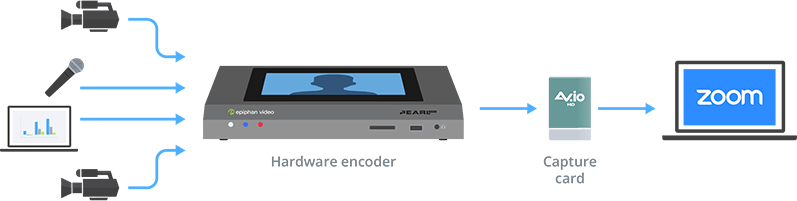
Depending on the size of your remote workforce, you may need to be more discriminating when choosing a video conferencing platform. The max number of participants per session is the most crucial factor. Is your remote workforce made up of mostly teleworkers who’ll join the video conference individually? Or are you connecting offices where staff will gather in the same room to tune in together? Certain solutions support big numbers (like Zoom) while others allow far fewer simultaneous users.
3. Accommodate a big virtual audience
If your business has an army of teleworkers or offices spread around the world, you’ll need a live streaming service that can support large numbers of participants.
There’s a gaggle of business live streaming platforms out there, and we highly recommend one of these over a free solution. While that means paying for a subscription, it also means none of the ads that plague free platforms plus dedicated customer support and advanced features for monetization, analytics, lead generation, and more.
A hardware encoder can stream directly to these content delivery networks (CDNs), ensuring high-quality video and seamless performance wherever employees are. Pairing a hardware encoder with a live streaming platform also improves performance. As dedicated devices, hardware encoders typically perform better than software encoders (i.e., video streaming or recording applications running on standard computer hardware). That’s because software encoders have to share resources with your computer’s operating system and any active processes.
Many live streaming platforms also offer advanced options for interactivity. Kaltura and Panopto, for example, include polling and live Q&A. Both services automatically upload live streams as recordings that employees can access from anywhere and at any time.
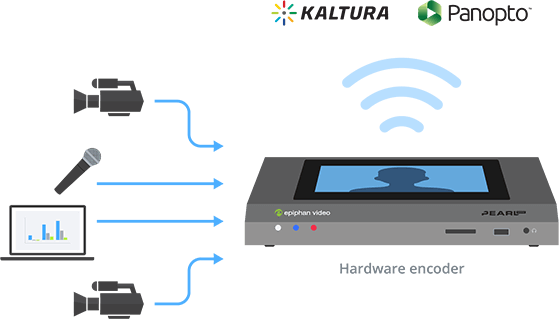
Tips for a successful town hall meeting live stream
Live streaming your company town hall meeting adds a whole other dimension to the event: technology. Here are some tips on how to manage it.
Do a dry run
Mistakes happen, but you can minimize the likelihood of the most common live event blunders with some advance preparation. Book some time beforehand to run through your AV setup with whoever will be presenting, and triple check your configuration to ensure everything is in working order.
Prioritize presentation
Giving your town hall meeting live stream a professional look and feel is important to your company image and remote worker engagement. Custom, picture-in-picture layouts can add polish to your stream. For extra visual flair, such as lower-third graphics and overlays, tap into a live production software like the NewBlue Titler Live 4 suite.
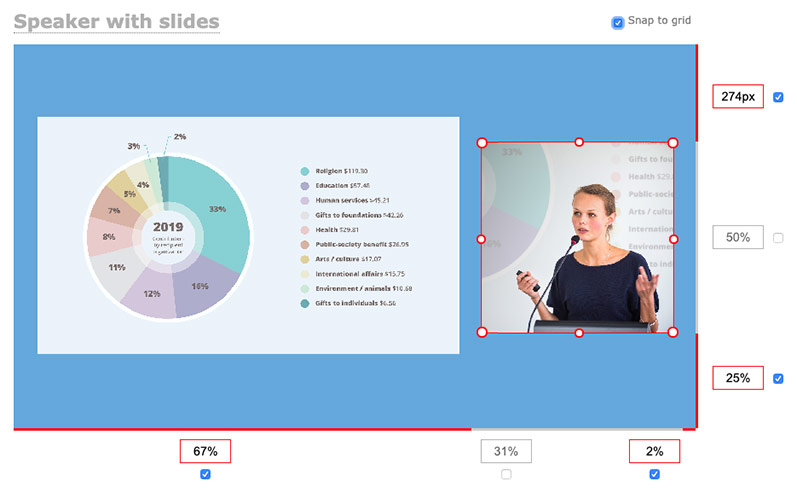
With an Epiphan Pearl hardware encoder, you can easily create professional picture-in-picture layouts through the intuitive, web-based user interface.
Maximize security
Part of the appeal of all-hands meetings is that they let the rank-and-file in on information that usually stays in the C-suite, such as financial data and strategic considerations. The sensitive nature of these discussions makes security paramount. To keep your town hall internal, be sure to verify the security of any equipment and applications you use for your live stream. Ensure your solution of choice can integrate into your network infrastructure without the need for security exceptions.
Choose reliable gear
The last thing you want is to gather everyone together only to have to postpone the event due to hardware failure. Make sure the cameras, microphones, and encoder hardware you invest in are top quality and tuned for reliability.
The next best thing to being there for remote workers
Versatile and reliable Epiphan Pearl-2 and Pearl Mini hardware encoders make it easy to produce a town hall meeting live stream that’s sure to impress and engage remote employees. Multiple inputs for video and professional audio let you connect high-end cameras and microphones to stream or record at high-resolution (up to 4K) with crystal-clear sound.
Pearl can stream to any live streaming platform and features direct integration with Panopto and Kaltura, which makes it easy to upload town hall meeting recordings. Our systems are IT friendly, too. HTTPS, 802.1X, LDAP integration, certificate management, and other security features ensure Pearl is a secure addition to your corporate IT network.
Learn more about how Pearl-2 and Pearl Mini encoder hardware can help make your town hall meeting live stream a success. Questions? Just ask our product specialists.
